# Finishing of Objects
After the end of a recording day and with a network connection, always make sure that all objects are synchronised and finished via the function menu. If an object is finished, it moves from the "Current objects" list to the "Finished objects" list. No more changes can be made after this. By clicking on the object, the creator can access and save all his or her data as a pdf document (Result protocol). Furthermore, the data is also available in JSON format, so that the data can be imported into other databases. The link to the protocol with all available data formats can easily be forwarded to other persons (or to your own mail address) via the button "SHARE (LINK)" or "SEND E-MAIL (LINK)".
These functions are available up to 30 days after recording. It is therefore recommended to save/send the link to the protocol or at least the pdf document beforehand, if you want to be able to access the data afterwards.
TIP
Please send change requests on already completed objects to 
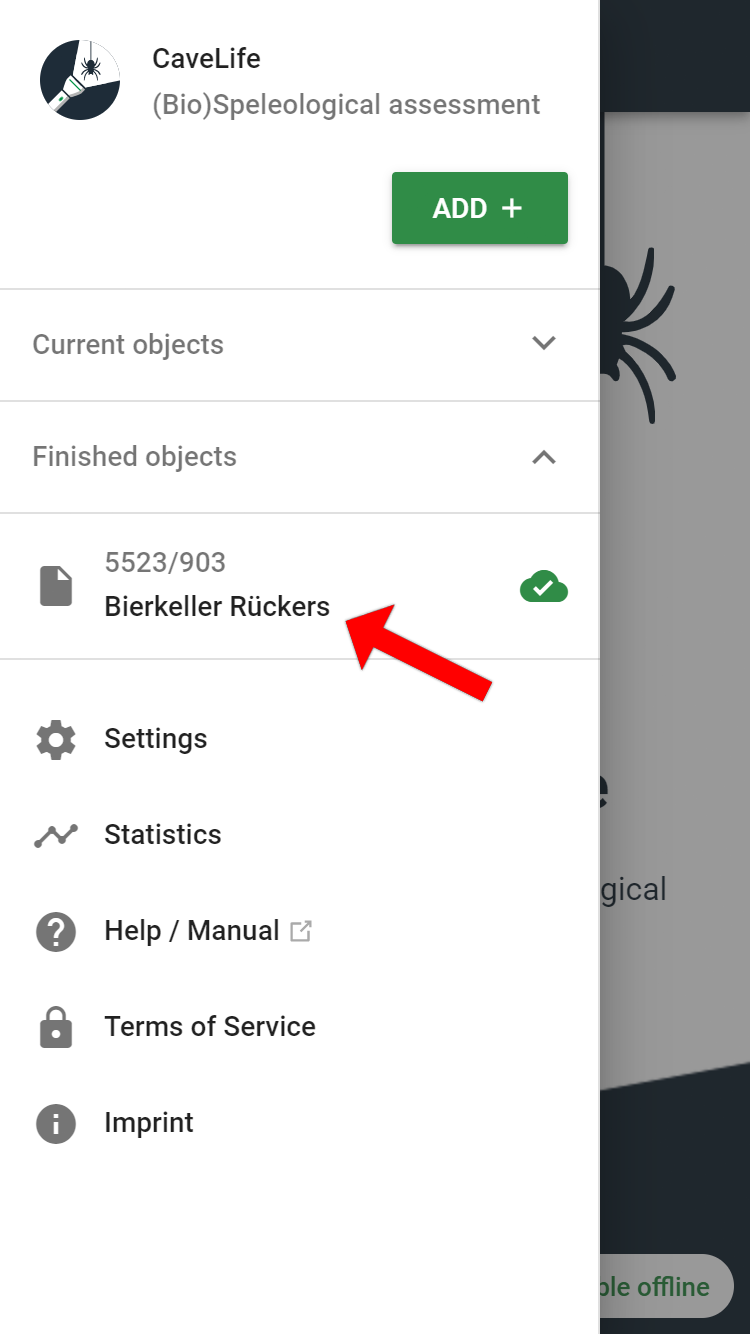
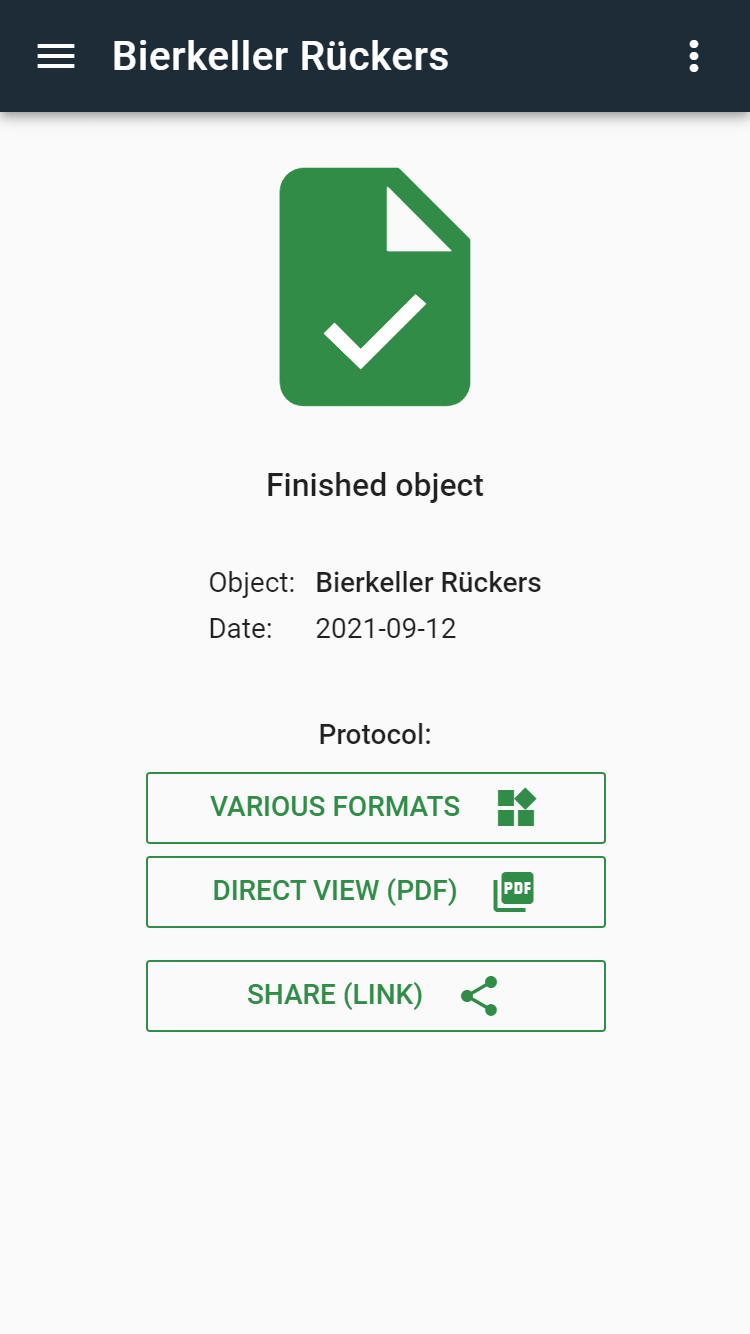
With the current Chrome or Safari browsers on mobile devices, the "SHARE" button appears instead of the "SEND E-MAIL" button. In the next step, you can choose which app (e.g. WhatsApp, Telegram or the standard mail client) you want to use to send the link to the pdf document.